User access rights to the organization page are assigned by the user with rights «Creator» or «Administrator» of the organization in the module «The rights of participants» on page of the organization.
on page of the organization.
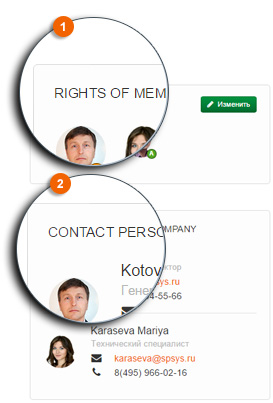
The module is displayed only for users who have access rights to the organization page. It is not displayed for the general public.
Below is a module «Contact persons of the organization» . This module is visible to all visitors.
. This module is visible to all visitors.
- The user may be added to the organization of the following privileges:
- «Creator» - has the maximum rights. Determined at the time of the creation of organization by the user and can be overridden only by administrators of service through an appeal to the chat support service.
- «Administrator» - has the right to edit the data of organization, including goods, and access to the records. Assigned by the user with the rights of the «Creator».
- «Observer» - has the right of access to the records. Assigned by the user with «Administrator» privilege or «Creator».
Any member of organization may be added as a contact person of the organization.
To add a user of service Expodat to the page of the organization it is needed to go to «The rights of participants» module and click «Change».
module and click «Change».
In the window «Add members of the organization» in section «Search and add participants» enter user of service Expodat email and click «Search»
in section «Search and add participants» enter user of service Expodat email and click «Search» .
.
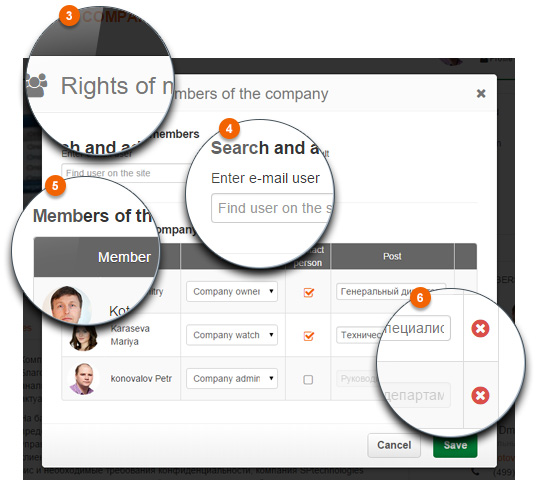
If a user with this email is not found, in the unit «Search results» will display the message: «A user with e-mail ... not found». If the search successful, in this block will be displayed avatar
will display the message: «A user with e-mail ... not found». If the search successful, in this block will be displayed avatar and username according to query.
and username according to query.
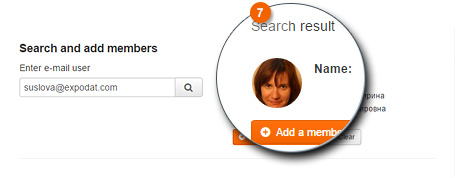
If the user's profille is found correctly then you can add him to the list of the members of the organization by clicking «Add User». Otherwise, press «Cancel» and refine your search.
Participant is added to the organization with the rights of the «Observer».
Below is the list of «Participants of organization» shows a summary table with rights of participants.
shows a summary table with rights of participants.
For changing the user's rights it is necessary to select the category of the participant's rights in the column "Rights" and press «Save».
Remove participant from the list of organizations»" на "For excluding the user from the list of participants it is necessary to click «Remove participant from the list of organizations» in front of his name.
in front of his name.
To display a participant in the module «Contact-persons of the organization» must be set flag in the column «Contact-person». Necessary for output data: the avatar, the visible name, contact phone number will be taken from profile. If you want, you can override the post in the appropriate column, because visible role in the company may not reflect his actually position in the organization.
To save changes, you must click «Save».
If you have any questions you can write to the chat support service. We will try to help you as soon as possible.

 English
English  Русский
Русский  Deutsche
Deutsche  Uzbek
Uzbek