To recover the password on the account, please go to «Reset Password».
Enter the email address  provided in the registration and click «Send».
provided in the registration and click «Send».
A verification code will be sent to the email address you have submitted.
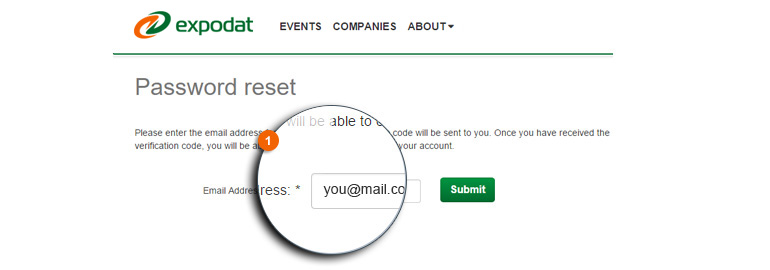
On the next page, re-enter the login and the confirmation code and click «Submit».
and click «Submit».
Also you can follow the link provided in the reseived letter.
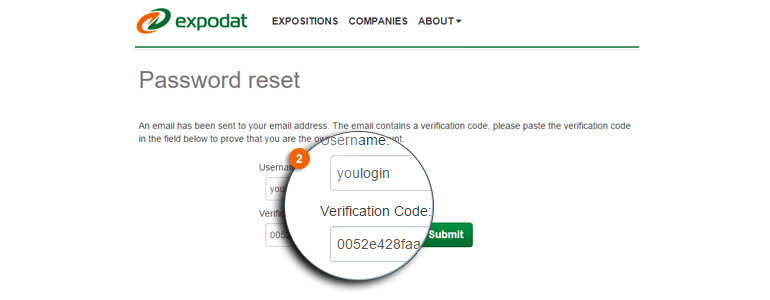
On the final step you are required to enter a new password for your account.
for your account.
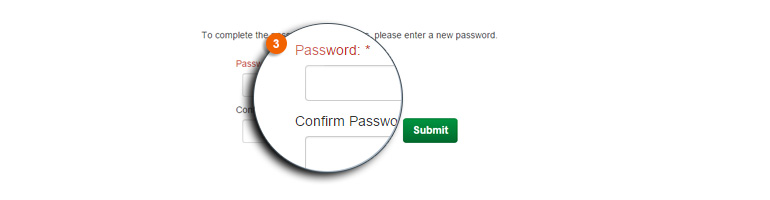
Now the password recovery process is complete. You will be able to login to the service Expodat using the new password.
If you have any questions you can write to the chat support service. We will try to help you as soon as possible.

 English
English  Русский
Русский  Deutsche
Deutsche  Uzbek
Uzbek