Only users with the «Creator» or «Administrator» rights are able to add and edit goods and services of the organization.
On the stand can be specified up to 6 categories and up to 36 products or services. If you want to conduct a survey on large quantities of goods or services, it is necessary to designate the kind of goods as a group of products. Then you need to place on the stand groups of goods.
To add products or services please go to the page of organization and open the tab «Products / services» .
.
To quickly jump to the page of organization, you can use the list of quick access to your organization in the header .
.
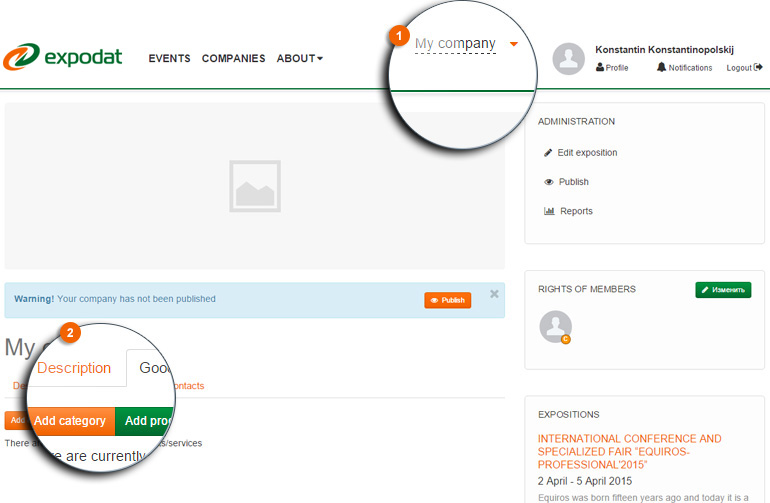
To add a category, click «Add category».
In the form to fill in the required fields in Russian.
to fill in the required fields in Russian.
On the tab «English info» you should enter the appropriate parameters in English.
And click «Save» .
.
To add goods, click «Add goods». In the form fill in the required fields in both languages.
And click «Save».
To publish a product or category you must click «Publish». After this item will be visible to everyone on the site and on the stand.
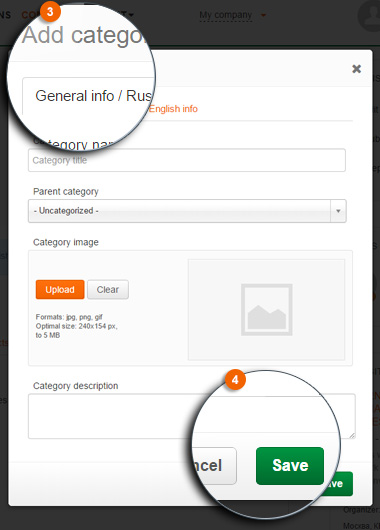
To check the style of stand and the quality of its design, you can go to the organization page tab «Description». Here you can see the decorated stand. .
.
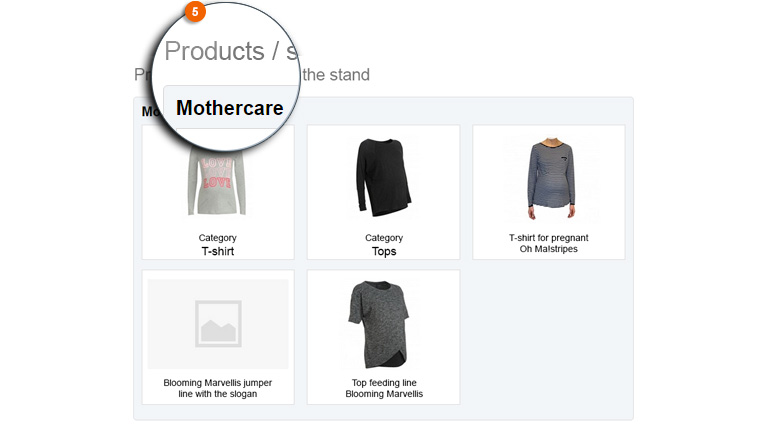
If you have any questions you can write to the chat support service. We will try to help you as soon as possible.

 Deutsche
Deutsche  Русский
Русский  Uzbek
Uzbek  English
English